Upgrading To The Pro Version
Upgrading from the free version to the fully featured ShiftController Pro staff scheduling plugin is really smooth and easy. Before purchasing ShiftController Pro, please make sure that you have the free ShiftController plugin set up and running on your site.
After your ShiftController Pro purchase is completed, you will instantly get your license code.
Go to https://www.plainware.com/customers/, enter your license code and download ShiftController Pro zip file to your computer.
Go to your WordPress admin page, choose Plugins, then Add New.
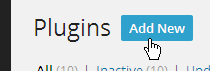
Choose the Upload option.
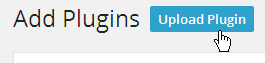
Upload the package file that you got from your download link. After the file has been uploaded, click Activate Plugin.
ShiftController Pro includes the option to automatically install updates as they are published. To enable this feature, you will need to enter the license code that you received earlier to your email.

After you have entered the license code, it will show if it is ok.
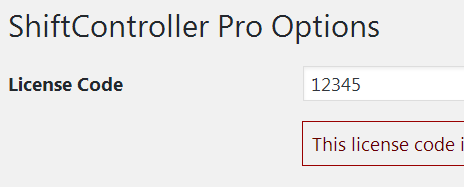
If your license code is valid, and a new version update is published, your will see an update notification in your WordPress admin panel. You will be able to automatically update the Pro version just like any free plugin. No more manual updates required!
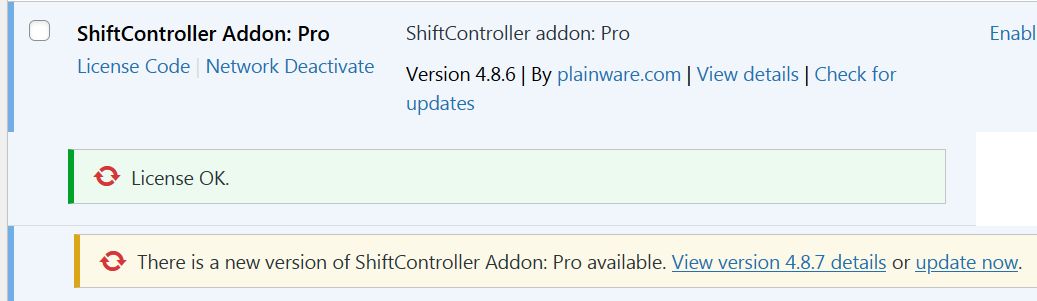
Please contact us should you have any questions.