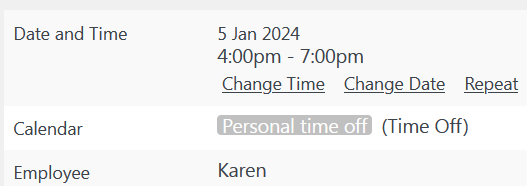Various types of time off
ShiftController allows you to configure various types of time off. For time off we use the same calendar-based configuration as for shifts. Technically time off records in ShiftController are just shifts that belong to calendars that we mark as Time Off.
So if you need to have various types of time off in your employee scheduling system, simply create a new calendar for each type of time off, for example Holiday, Vacation, Personal time off. Make sure that you choose the calendar type as Time Off.
Go to ShiftController > Administration > Calendars > Add New. Type in the calendar name (for example Holiday), calendar description if needed, choose the color, then select the Time Off type.

After the new calendar is created, we can select which Shift Time options should be available in this calendar. A Shift Time is a time range or duration option that can be selected for shifts or time off. For example, for our new Holiday time off calendar let's choose Many days option that will allow us to create time off from 2 to 30 days. If you need other time range or duration options, you can easily configure them in the appropriate area in ShiftController > Administration > Shift Time.
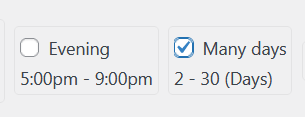
Then you can configure the permission settings for this calendar. This is the usual configuration in ShiftController that lets you flexibly define various options independently per each calendar. For example, for Personal time off you can let your employees create draft time off requests for themselves, then the time off manager can approve or disapprove their requests. For Holiday calendar you can make it so that employees can only see their published holidays that the manager created for them.
Then for each new calendar you will need to link employees that are available for time off records in this calendar. Again as usual this is a separate configuration for each calendar. For example, you can make so that George and Karen can have Holiday and Personal time off, while Sarah can have Personal time off only.
To configure employees for a calendar, go to ShiftController > Administration > Calendars > Employees.
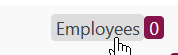
Here is an example that we created a holiday entry for George from 5 to 10 Jan.

And a personal time off for Karen from 4pm to 7pm.